Your windows may assign a letter to a recovery partition, which can conflict with a network-mapped drive.
To resolve this issue you must remove the letter, and if you want, assgin a different letter.
This solution works on windows 10 pro 20H2
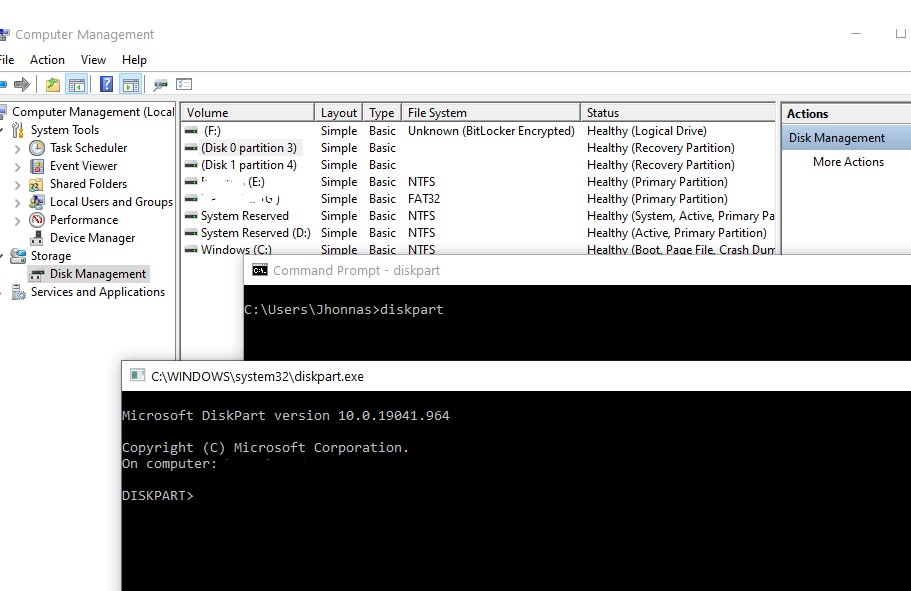
Open the shell-console (CMD)
type:
diskpart
list disk
select disk X (Where “X” is the number of the disk that contains the partition)
list vol
select vol X (Where “X” is the letter of the partition)
remove
exit
You can stop here and continue with your life. If you want to assing a new letter to the volume:
diskpart
list disk
select disk X (Where “X” is the number of the disk that contains the partition)
list vol
select vol X (Where “X” number of the volume)
assign letter= X (Where “X” is the new letter of the partition)
exit