(not using git = sudo pacman -S google-chrome) For installing manually and practice (because is good to know how to use git to download, unpack and install other applications):
Follow these steps
sudo pacman -S gitPress “y” when prompted.
Then, change to your downloads folder (not necessary, but recommended).
cd DownloadsNow download the installation files using git. ( https://aur.archlinux.org/packages/google-chrome/ )
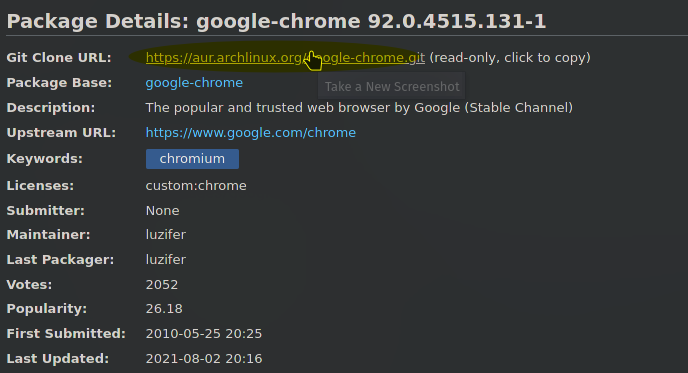
git clone https://aur.archlinux.org/google-chrome.gitIt downloaded a new directory “google-chrome”. Now move inside this directory, then list its content
cd google-chrome
ls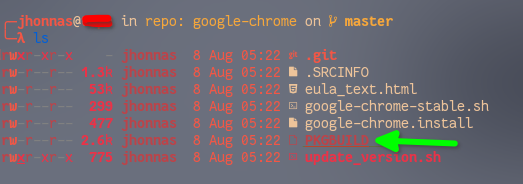
makepkg -s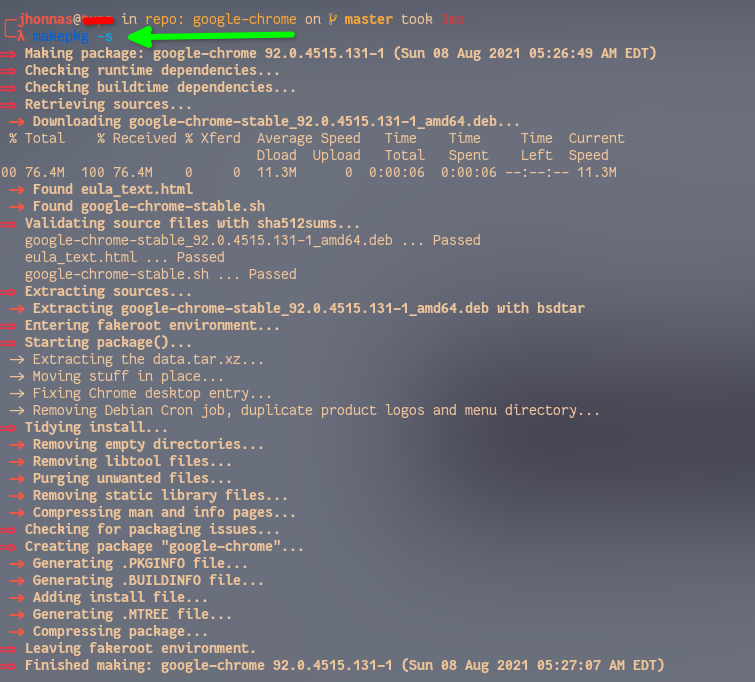
There will be two new files, we are going to work with the compressed file. First list them
ls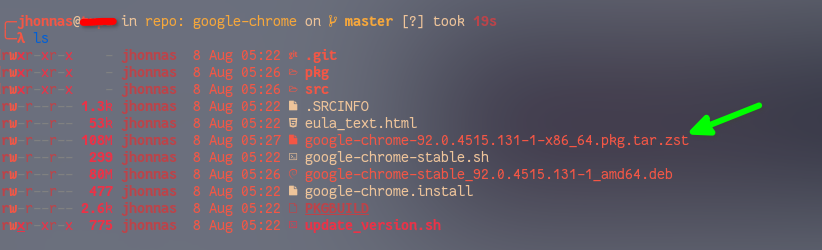
Finally, complete the installation with the next command:
sudo pacman -U (file name)Press “y” when prompted.
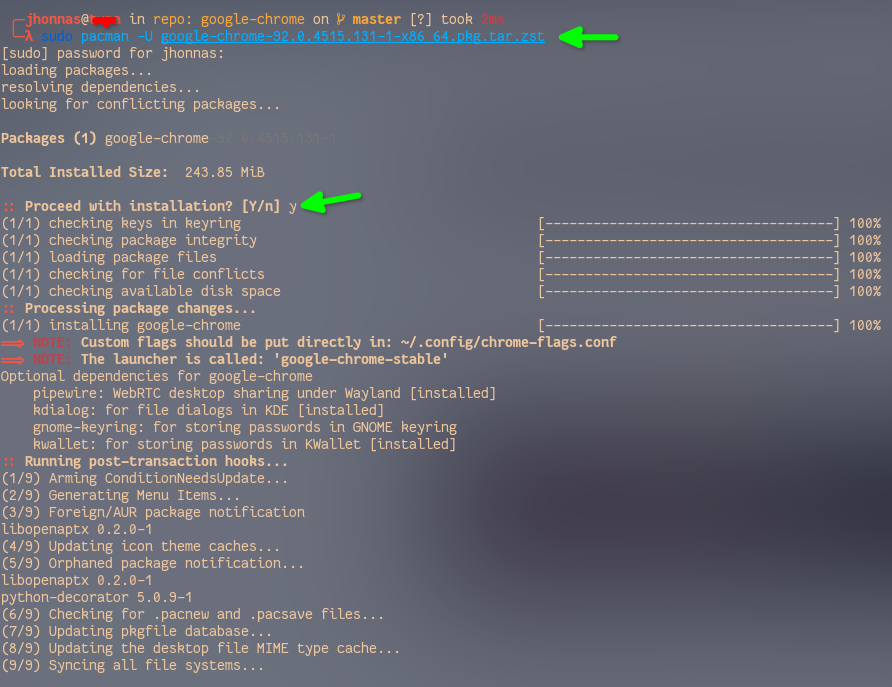
Your Google Chrome is ready to be used. use the launcher command below, or just look for Chrome in your application launcher.
google-chrome-stable