VMware Workstation is a desktop hypervisor that allows users to run virtual machines, containers, and Kubernetes clusters.
It allows developers and users to create virtual machines on a physical machine and operate them alongside the host operating system at the same time.
1.- Install yay
2.- Install required dependencies and packages
sudo pacman -S fuse2 gtkmm linux-headers pcsclite libcanberra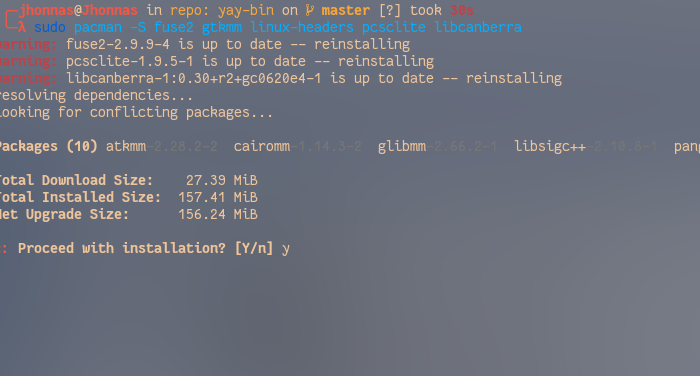
yay -S --noconfirm --needed ncurses5-compat-libs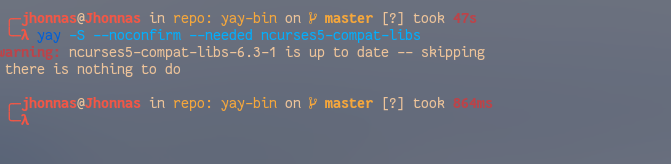
3.- Install VMware workstation using yay
yay -S --noconfirm --needed vmware-workstation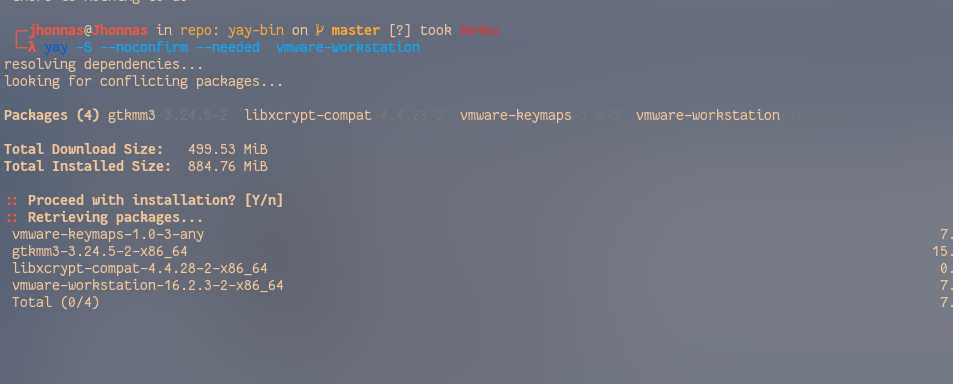
At this moment, you can use VMware Workstation or Player
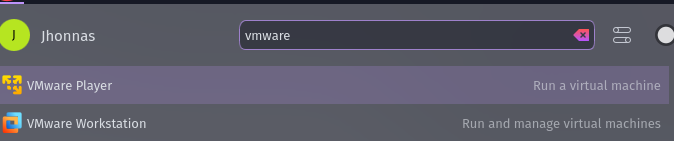
I hope that this tutorial works for you as it did for me.