For any reason, you may want to know more information about your disk without physical access to it. (serial number, model, etc.).
There are different ways to get to know it. Here there are the simplest I have found for both Windows and Linux OS.
Windows:
Ope the windows console (CMD) as administrator (if you’re not an admin user already.).
wmic diskdrive get model,name,serialnumber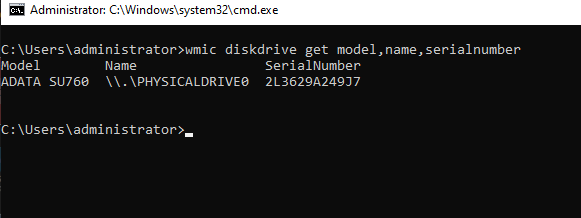
Linux
Consult disk to make sure its “name”
sudo fdisk -l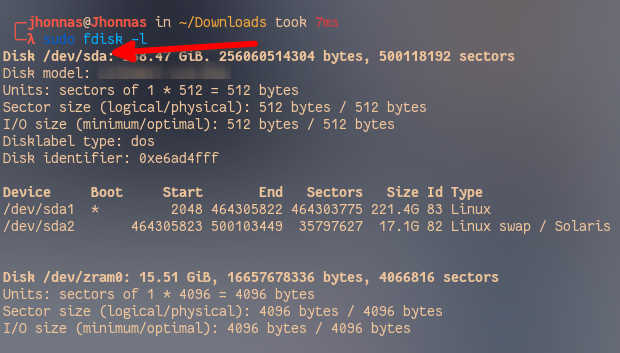
In this case, the disk I want to consult is “/dev/sda”
Now use the smartctl package that surely your Linux has as a default package. You can install it if for some reason your Linux doesn’t have it.
sudo smartctl -i /dev/sda 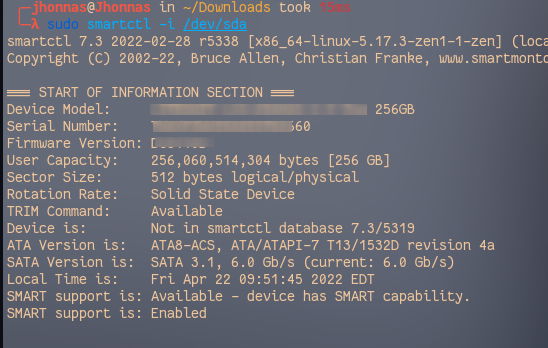
I know this can be useful once in life maybe, and here it is!
Enjoy!